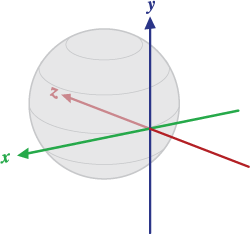This is a copy of the Java documentation for libGDX. It is not finished being ported.
Some Android devices and iOS devices have an integrated magnetic field sensor that provides information on how the device is oriented with respect to the magnetic north pole.
NOTE: The compass is currently not available on iOS devices since there is no implementation in the RoboVM - backend yet. The compass appears to be present with the Intel MOE backend on iOS.
Querying whether the compass is available works as follows:
boolean compassAvail = Gdx.input.isPeripheralAvailable(Peripheral.Compass);
Once you determined that the compass is indeed available, you can poll its state:
float azimuth = Gdx.input.getAzimuth();
float pitch = Gdx.input.getPitch();
float roll = Gdx.input.getRoll();
The angles are given in degrees. Here’s the interpretation of these values:
- The azimuth is the angle of the device’s orientation around the z-axis. The positive z-axis points towards the earths center.
- The pitch is the angle of the device’s orientation around the x-axis. The positive x-axis roughly points to the west and is orthogonal to the z- and y-axis.
- The roll is the angle of the device’s orientation around the y-axis. The positive y-axis points toward the magnetic north pole of the earth while remaining orthogonal to the other two axes.
Here’s an illustration of the axis relative to the earth.